Introducing Scrum Mate's GitHub integration
The new Scrum Mate GitHub integration is now available. A few weeks ago, we silently released a new way to attach documents to story cards and tasks, which allow you to add documents just by pasting their URLs.
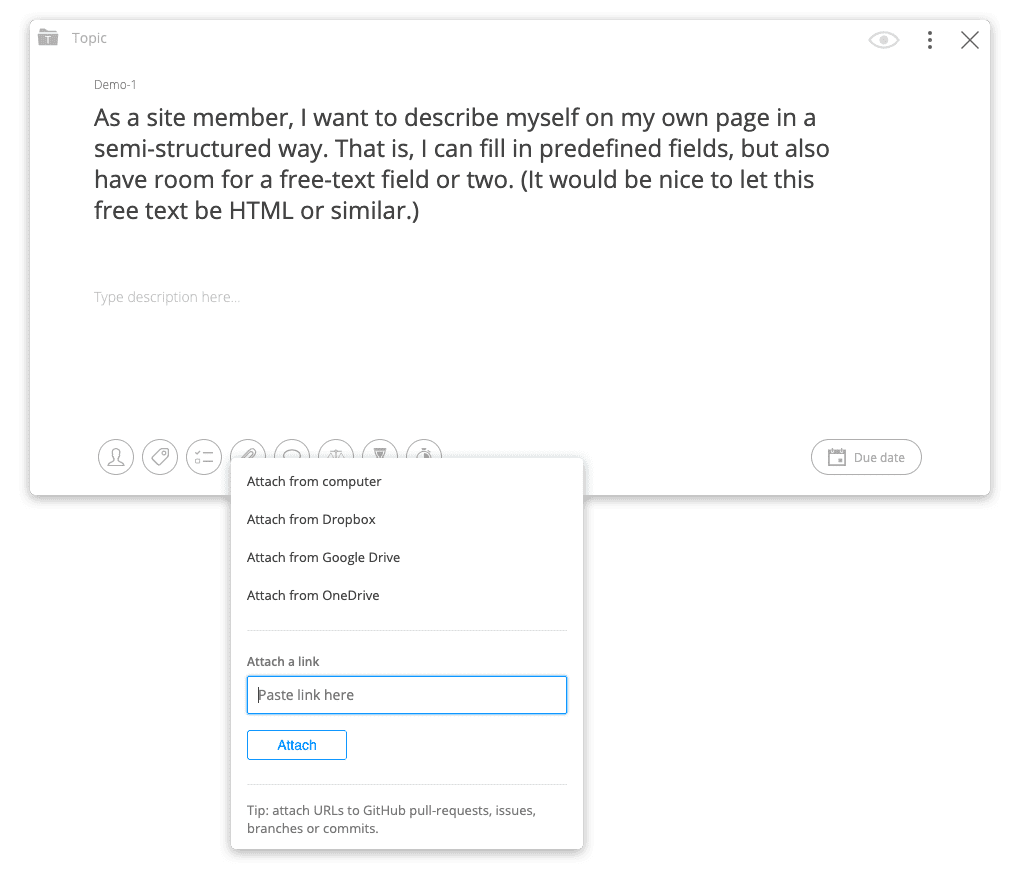
That new attachment method paved the road to our first GitHub integration feature.
From now on, when you paste a URL of a GitHub issue, branch, commit or pull request, Scrum Mate will recognize a GitHub URL and turn it into an informative preview.
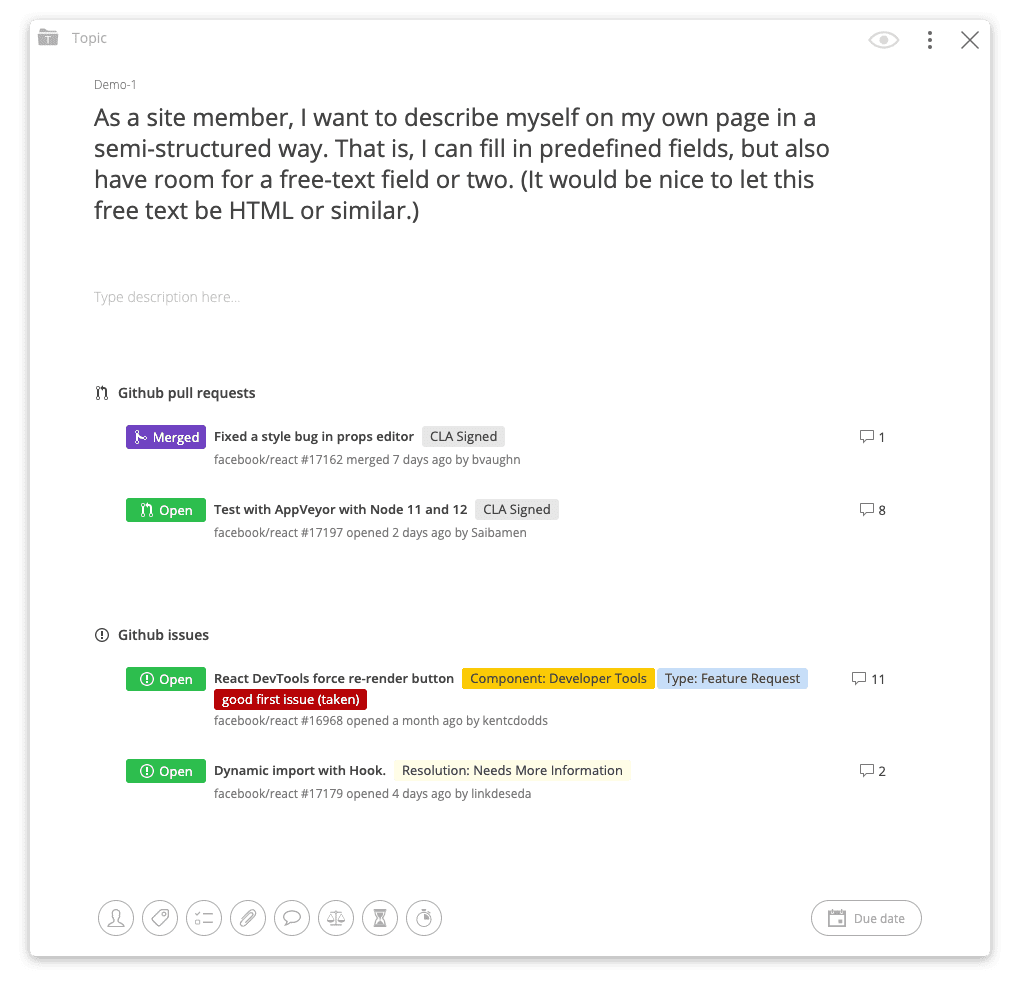
To access the GitHub previews, you need to connect your GitHub account to Scrum Mate.
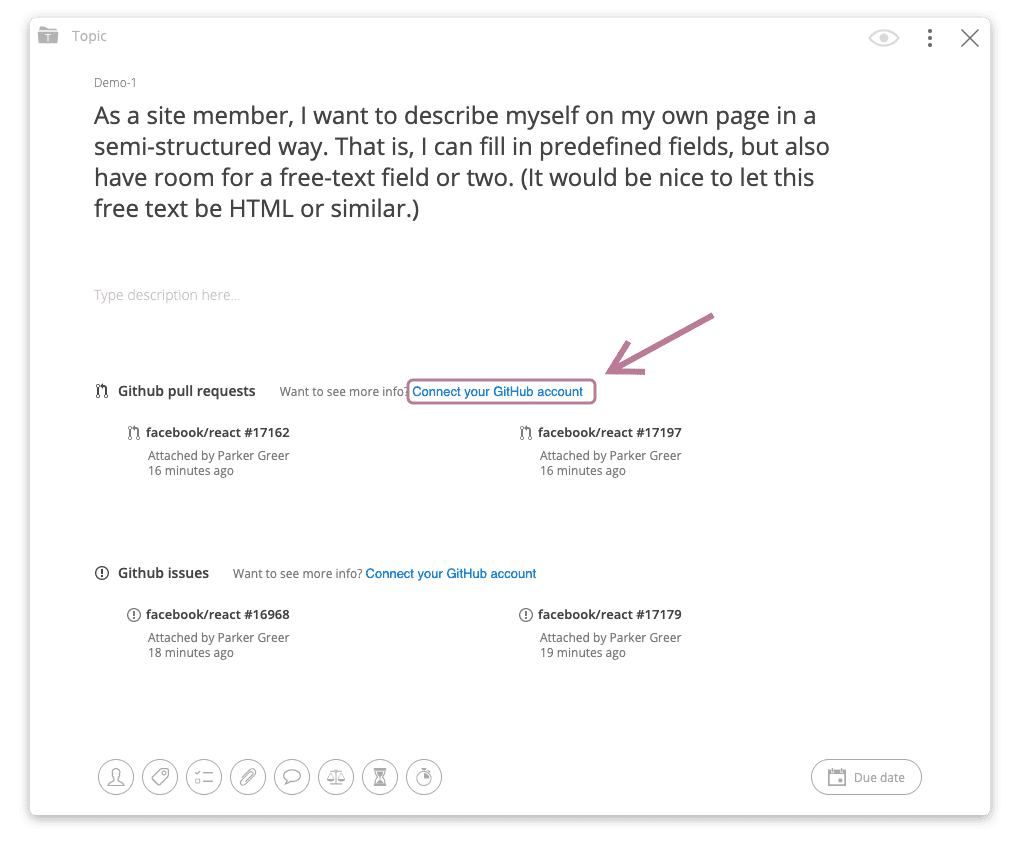
When you first encounter an attached GitHub URL on your story card, click on the 'Connect your GitHub' account link to allow Scrum Mate to present more details of the GitHub data.
If you ever want to disconnect your GitHub account, go to your settings page, select GitHub and click on 'Disconnect' button.
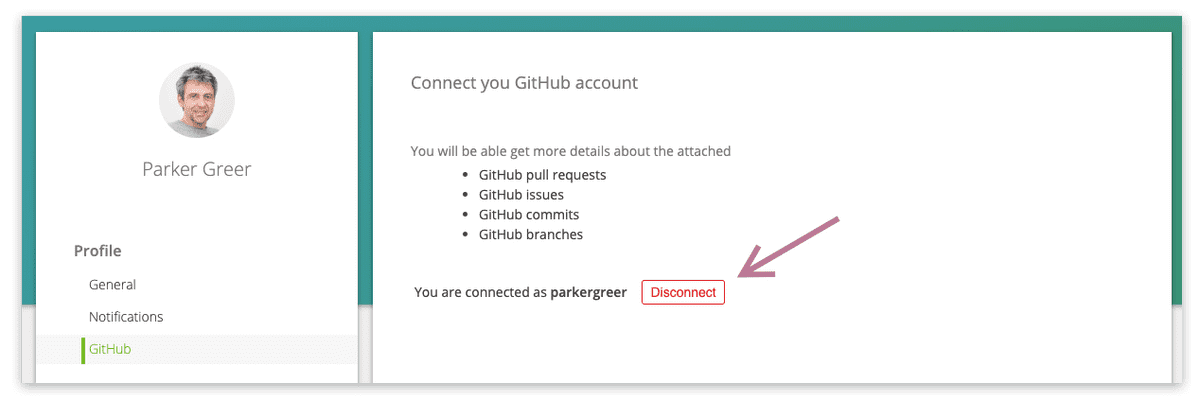
What would you like to see improved?
We'll add new integrations in the future. Let us know if you'd like to see any particular integration option. You can always add your ideas and vote on requests posted by other users on our feedback page. We can't wait to hear from you.