
Tools for remote agile teams
As productivity tool developers, we are obsessed with great tools that help agile teams become more efficient. We all learned that the ideal setup for agile teams is co-location, however, we're witnessing that remote work is becoming the norm. In this article, we collected some great tools that help remote teams maintain a high-bandwidth communication and succeed with agility.
An agile tool to plan and track teamwork
Remote teams can't use a big physical board with post-its to plan and track their work. We developed Scrum Mate to provide a powerful collaboration tool with real-time updates for agile organizations and their clients. With Scrum Mate, you can collaboratively manage product backlogs, run Scrum Sprints, or work with a Kanban flow. Scrum Mate keeps track of the most important measures of progress.

Messaging tools
The key to using messaging apps is to agree about your availability and response time on each platform. Don't expect an immediate response on messaging platforms since it will develop a habit for team members to keep their eye on those tools, and could significantly increase distraction and vanish personal productivity. Our go-to platform for messaging is - no surprise - Slack. The best thing about Slack is that we can collect all of our messages on a single platform. Messages from our team members and notifications from our other tools. Collecting and organizing everything onto a single platform has its risks, though. It's too easy to mess things up in Slack and important messages to sink in the mass of the message noise. What is excellent about Slack is that you can customize its notifications very precisely, so you can make sure that you get information about messages that are important for you. There are three alternatives to Slack on our radar.
- Google Hangouts Chat is a serious contender, mostly because there is a collaboration tool giant behind it. It feels less refined than Slack, so for us, the only reason to consider switching from Slack is that Hangouts Chat is part of Google's G Suite, so it's included in our Google subscription.
- Microsoft Teams is a straightforward solution for Microsoft Office 365 Business Standard subscribers, and worth considering for others too. It's an all-in-one collaboration tool that includes messaging, calls, meetings, and collaborative editing of various Microsoft document types.
- Chanty is a more affordable alternative to Slack, with a smaller but highly satisfied user base, achieving top rankings on review sites.
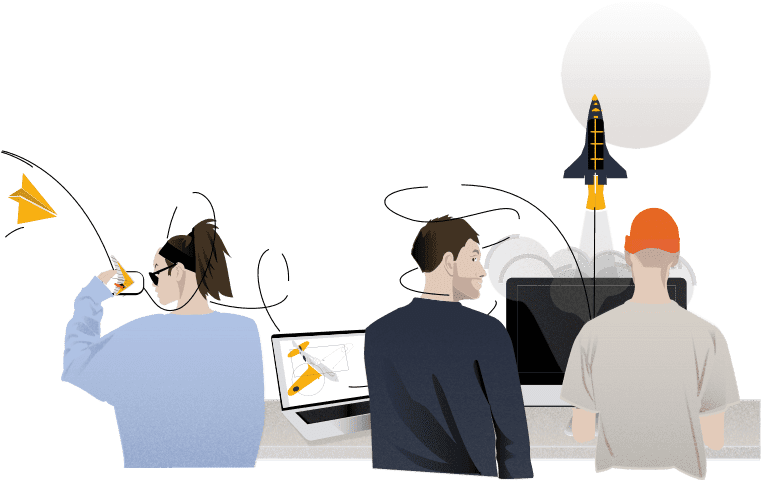
Tools for virtual meetings
As the 6th principle of agile software development claims, the most efficient and effective method of conveying information to and within a development team is face-to-face conversation.
For simple, ad-hoc virtual team meetings, both Slack, Microsoft Teams and Chanty can provide group call features. You need to subscribe to a premium plan to access those features.
If you need more control over the meeting, or you want to invite a large number of attendees - to a sprint demo for example - virtual conferencing tools are the solution.
Google Hangouts Meet. If we want to discuss something with our team, we use Google Hangouts. It's part of the Google Apps suite, and it does almost everything you need for effective team collaboration. It mostly provides a pleasant voice and video quality and offers screen sharing capabilities. You can exchange comments with your team members in the chat window. It has its shortcomings, though. What we miss most often is the ability to share a document in the chat window. Be careful with dropping a file to the chat window from your desktop because it will open the document in the browser and terminate your hangouts session, so you'll need to re-join again.
Zoom is an excellent alternative to Google Hangouts, especially if you want to involve more people than just a small team. It's an advanced video-conferencing tool with a bunch of useful and even fun features. Just to name a few, Zoom allows participants to virtually raise their hands, record meetings, and conduct polls. It offers excellent video and voice quality and uses your bandwidth sparingly.

Tools for documents and memos
There is room for more than one documentation tool in your team's arsenal. Google Docs is our primary documentation tool for adding details to our user stories in Scrum Mate. Whatever project management tool you use, it'll be far behind Google Docs in terms of real-time editing and simplicity. We prefer Google Docs over wiki solutions because everybody understands how to use it, so it's easier to collaborate with our clients. Since almost everybody has at least a personal Google account, it's easy to share and collaborate with stakeholders around the project. Other tools that can be a great addition to Google Docs.
- Dropbox Paper is a fantastic tool for writing meeting memos and sharing ideas with your team members. If you want to add voice or video to your documents easily or prefer a dark mode, then you should definitely give Dropbox Paper a try.
- Notion has defined a unique, all-in-one category for collaboration. It's a great lightweight tool to organize memos, documents, todos in a shared knowledge base. Unlike Dropbox Paper and Google Docs, it's a standalone solution, not a part of a suite, so it can become a bit pricy.
- The good old Microsoft Word is still the best platform to create well-formatted documents. No other tools compare to Word in mixing visual flexibility and collaborative editing.
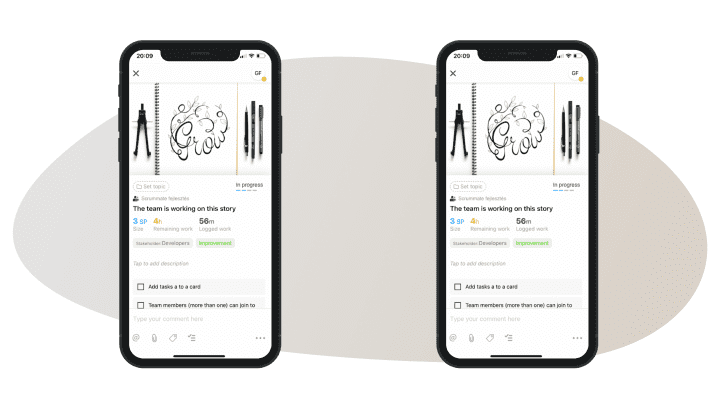
UI design tool
We're a big admirer of Sketch, a tool that we think revolutionized software UI design. We've used it for years and still love it. However, when we were forced to work remotely as a result of the Covid-19 pandemic, we started using Figma, as it allowed us real-time collaborative editing from remote locations. We were amazed at how well it does the job, and we'll most likely stick to Figma in the future.
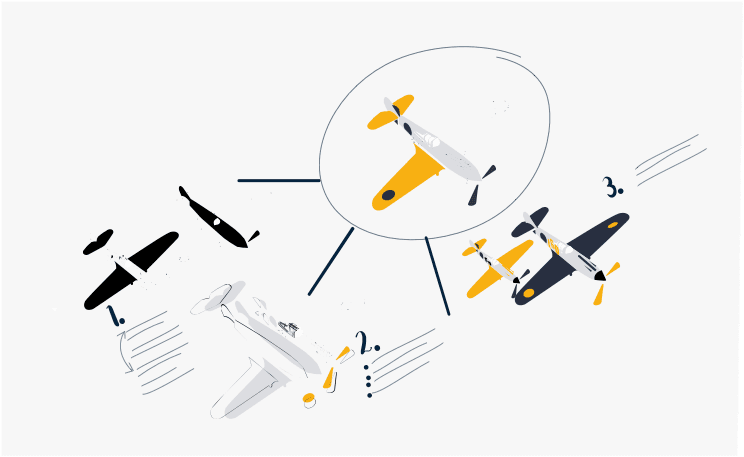
Virtual whiteboard tools
Getting together around a whiteboard is the best way to develop and share ideas with lightning speed. Whiteboards are essential tools for brainstorming sessions and retrospectives. No virtual tool can fully replace a whiteboard, but some do a reasonably great job. We found two solid solutions at the time of writing this article. Both of them do a fantastic job and offer excellent collaborative drawing and diagraming. To get close to the experience of physical whiteboards, you'll need a touch-screen device with a bigger screen, like an iPad.
Miro provides an excellent solution for collaborative drawing and diagraming. You can work on the same canvas with your team members, just like you were in front of a whiteboard. Also, it provides video conferencing capabilities and unlimited viewers for your boards.
Mural can provide basically the same features for you, as Miro. Here is a short comparison if you'd like to learn more about the differences between the two tools.
Although, Milanote does not offer free drawing capabilities like Miro or Mural, we still think it deserves a place in the virtual whiteboard category. Your creative team would probably love how easy it is to collect and organize ideas with Milanote boards with real-time, collaborative editing. But, if you're an iPad fan like us, you will probably miss a native iPad app.
In general, these are some of our preferred options, however, whatever tool that could help your team become faster and more reliable, will be the best tool for you. We hope you found our options interesting.